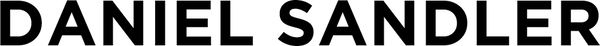How to Fake a Facelift
Have you seen part one of this blog post? Check out How to contour your face with makeup #1.
I am a huge advocate of using makeup instead of invasive, costly surgery. Old-school Hollywood makeup tricks are just the thing at helping women turn back the clock without having to go under the knife. Using Professional Contour kits are what’s needed, here are more tips from me on how to contour your face to fake a face lift.
14 steps to Fake a Facelift

- Look for matte products that are slightly darker than your skin tone but not too dark or it will look obvious and theatrical.
- First choose the correct Professional formula that suits your way of applying.
- Cream textures work well for those who like using fingers whereas those who prefer traditional makeup methods should use a pressed powder formula and a soft, angled contour brush.
- Sweeping sculpting powder along the jaw line creates the illusion of slimmer, younger features and helps a face appear to have lost a few pounds.
- Blend the powder softly down onto the neck to avoid a “tide line”.
- The effect you want to create is a natural looking shadow on areas that protrude to help them to appear less obvious.
- Using a small eye shadow brush, apply the same contour powder through the eye sockets to set back over-hanging lids.
- Gently shade around the sides of the nose to help it look slimmer.
- Applying contour under cheekbones youthifies them and reduces the look of puffiness.
- Contrast against the sculpting by applying a light dusting of highlighting powder above it. This adds a “lift” to your features.
- Practice makes perfect and always apply contour in even light so you can really see what you’re doing.
- If you over-apply when using a pressed formula, simply blend away excess by sweeping some translucent powder on a powder puff over the mistake.
- If you over-apply when using a cream formula, use your foundation brush to blend and tone down the error.